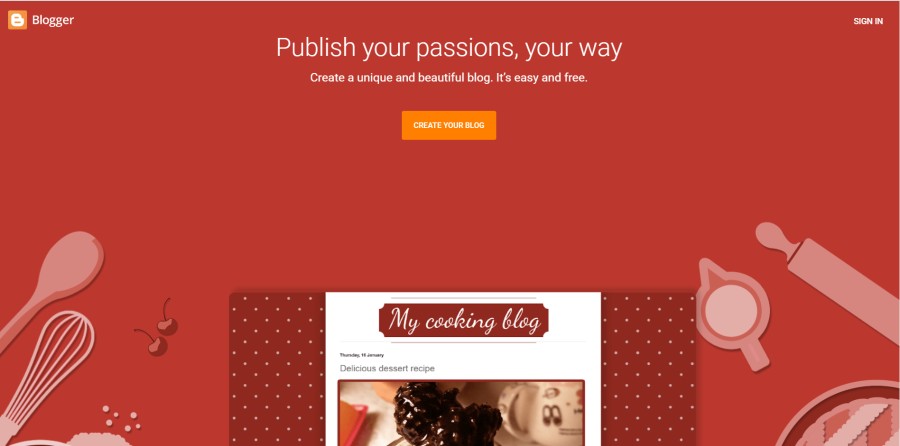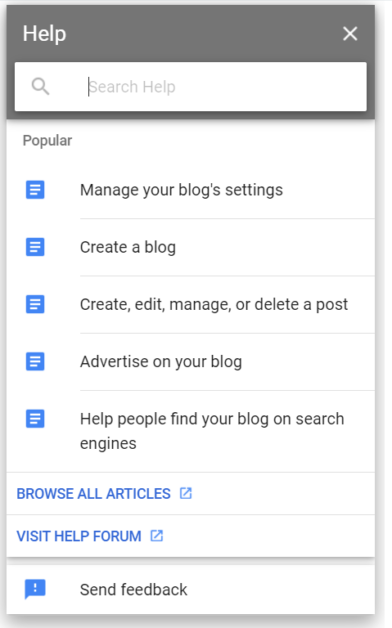In 2021, there are over 600M+ blogs out of 1.9B websites on the web, says this Ahrefs report. Whether you own a business or run a personal site, the idea of starting a blog of your own might have crossed your mind. Are you saying yes? Then welcome! And even if you have zero knowledge about blogging and its nitties and gritties, stay tuned to know more. So, coming back to blogging, Anyone with any skill sets can start a blog. That’s right! It’s that easy, and there is a pool of opportunities it can serve on your plate, from money to fame. So, to get started with it, you need a publishing platform where you can put up your thoughts, opinions, and showcase your knowledge. WordPress and Blogger are two of the most popular platforms available on the web. Each of them has their plus and minus sides. If you are in double minds choosing one of them, I will help you choose one at the end of this article. So, let’s compare them to find which one will be the best choice for you.
Blogger vs. WordPress: Overview
Meet WordPress
Started in the year 2003, WordPress is an open-source software you can leverage to create your blog, website, or application. It’s a content management system (CMS) that facilitates the creation, editing, and publishing your content online. At present, it powers about 38% of the total web, catering to the biggest websites and hobby blogs. It has powerful features, beautiful designs, and provides you with the freedom to create superb web products, delivering a truly ‘priceless’ experience. To get started with a WordPress blog, you need a domain name and web hosting. A domain name refers to the address that people type on the internet to access your blog, for example – geekflare.com. It’s similar to that of your physical address that people use to visit your house. A web hosting, like Bluehost, is where your blog is hosted and shown to your visitor. Compare this as a rented house which you can change based on your requirements and whether you like to stay there or find another one that can better suit you.
Meet Blogger
Blogger is a pure blogging platform that you can use for FREE to publish your blogs. Previously, it was known as Blogspot when it started in the year 1999 by a firm – Pyra Labs. Google acquired it in 2003 and then re-branded Blogspot as Blogger that we all know today. They also provide you with a free subdomain where your blog address looks like name.blogspot.com. If you want a custom domain, you can register by paying some amount to a 3rd-party domain registrar and then connect the same to your blog on Blogger. Now, your address will look something like this – name.com.
Blogger vs. WordPress: Usability
What if you have an absolute zero knowledge about coding but still want to start your blog on your own? Don’t worry; you aren’t alone! You can convey your thoughts through your blog without coding skills, which is why these blogging platforms are created.
WordPress
Setting up a blog is quick and simple in WordPress. All you need is basic computer skills to download, install, and set up your blog. Once you have configured it, choose a WordPress theme for your blog that can complement the niche. It is essential for the look and feel of your blog. You can also install some WordPress plugins to enable more features on your blog. When it comes to adding content, it couldn’t be easier! Create content, add media like videos or images, and publish directly without any confusion. You can customize your blog the way you want through a drag and drop builder.
Blogger
Setting up your blog on Blogger is even easier, and it’s already hosted by Google, so you don’t need to buy a domain name or web hosting. You just need an account on Google, and you are good to go. Create a blog by choosing a display name, give a title to the blog, blog address, a theme, and the set up is done. Next, configure the blog settings, manage the layout, and start adding content. While the setup process is easy, customizing the theme or blog’s design might get tricky as it needs HTML skills. Winner – it’s a tie.
Blogger vs. WordPress: Ownership & Control
Who owns your blog is clearly a crucial aspect as it gives you complete freedom on your blog. You can decide how to run, manage, monetize, or shut the blog down if needed.
WordPress
When you host your blog on self-hosted WordPress, you own your blog and have complete freedom on it. You are entitled to manage it the way you want, decide how long you want to run it, and it won’t shut down without warning you. As you are not tied to one web host, you can change your web host anytime you want if you don’t like their services. Copy data anywhere you like, control what data you share, and migrate the whole blog if you want. When it comes to controls and flexibility, you can extend its features easily with third-party integrations and plugins as there are thousands of both free as well as premium ones available to enhance your experience.
Blogger
As Blogger is hosted on Google, you don’t own your blog. If they plan to shut it down tomorrow or restrict your access, I’m afraid you can’t do anything. It’s like Facebook, LinkedIn, Instagram, etc. that can suspend an account or ban people anytime they suspect anyone violating their rules. And if they shut themselves down due to any reason whatsoever, then the only option remaining for you is to plan a migration, which may cost you. For control and flexibility, there are limited options available, as it’s just a simple blogging platform. They offer a set of tools that allow you to add some features, for instance, advertising, links, subscription, contact forms, and so on. However, the functionality is limited, unlike WordPress. Winner: Clearly, WordPress.
Blogger vs. WordPress: Features
WordPress
Design options
WordPress offers thousands of high-quality themes and over 55,000 plugins, which makes it a perfect choice for everyone to meet their varied needs. You can either choose free or paid ones, your call. All are available to customize easily to match the look of your blog. If you want, you can opt for 3rd-party WordPress theme providers such as Astra Themes, and more. To make the design easier, it offers a drag-and-drop editor.
SEO
Don’t have SEO knowledge? How are you planning to improve your website ranking then? Worry no more, WordPress has made SEO simpler. In fact, you are going to love how you can manage SEO in your blog without prior skills. They are not just words; I’m speaking from my own experiences. A few years back, when I first started writing, I knew nothing about SEO. Then came a huge help from Yoast SEO – a WordPress plugin for optimizing your blog’s on-page SEO. It was a game-changer from me because it offers suggestions to create readable text, lets you optimize meta descriptions, use keywords, image alt texts, internal links, headings and subheadings, custom URLs, and more. You can try out other plugins as well to optimize images, modify XML sitemaps, or generate it, integrate your blog with Google Analytics, and more to enhance your blog’s SEO.
Portability
If you use WordPress, you are free to move your website anywhere on the web. It implies you can change the host, domain name, or content management system. Apart from that, WordPress is known to deliver high performance, powerful media management, and high responsiveness across different devices. It has already powered some top sites like The New York Times, The official Star Wars Blog, MTV News, and more.
Blogger
Design options
Blogger provides limited templates for you to use on a blog. These templates have been utilized on so many blogs out there but are quite basic. In addition, it’s tough to get quality templates; if you want, pay for it extra. You have the freedom to change layouts and colors of templates through the built-in tools of Blogger. Nevertheless, creating templates or making modifications is where Blogger lacks hugely. It again disappoints when it comes to plugins. But, there’s an option to insert a third-party script to add some basic features. For instance, you can include a script to add contact forms. Not to mention, even third-party scripts come with limitations unless you avail premium services.
SEO
As Blogger offers no plugins, you cannot automate SEO aspects as you can do with WordPress. Blogger is ideal for someone who is already acquainted with SEO practices or is ready to learn it additionally. However, you can optimize your content by customizing permalinks, page titles, headers, image alt text, add keywords, hide some pages from search, and more.
Portability
If there comes a scenario when you have to move your blog from Blogger, it’s a complex task. It poses significant risks of losing your SEO, followers, or subscribers on the move. Winner: Looking at design options, SEO, and other features, WordPress again emerges as a warrior.
Blogger vs. WordPress: Cost
You would never want your blog to cost you more than you can spend on it. If it’s just a hobby, freebies could help you up to a certain extent, but if you are a determined blogger wanting to make some serious income, you may struggle to grow your blog. Therefore, it must be a perfect balance of how much you ought to be spending on your blog.
WordPress
Although WordPress is FREE software, you need to spend on buying a domain name and a web host, as explained earlier. Some web hosts like Bluehost even offer a domain name for free when you buy their hosting service at just $2.75/month. So, find a web host according to your budget. If you want premium plugins and themes, cost again adds up. Don’t worry; if you want to monetize your blog, these things pay off in the long run.
Blogger
It’s totally FREE and comes with a subdomain also. So, you can start publishing your content with zero investment. If you want a custom domain, premium themes, and plugins, be ready to pay for it, obviously! Winner: Blogger
Blogger vs. WordPress: Monetization options
WordPress
Without a doubt, WordPress is the best option if you want to monetize a blog. You can easily add affiliate links, Google Adsense, Google Analytics, advertisement banners, and more. Besides, you will be able to build an eCommerce page within your website and start selling products to generate more income. For running your online shop, utilize a quality eCommerce plugin.
Blogger
It’s possible to monetize a blog on Blogger if you add affiliate links and Google Adsense. Good thing – Adsense is pre-built in Blogger. But the catch is many advertisers don’t value a blog in Blogger as it’s free. So, things become less opportunistic while selling direct ads without a third-party service. Adding more to it, Blogger supports no pre-built eCommerce integrations. Winner: WordPress has the edge over Blogger.
Blogger vs. WordPress: Security
With growing concerns in cybersecurity, it has become essential to secure your website or blog.
WordPress
The web host you choose must provide a good security solution, plus you can add an extra layer of security by installing an efficient WordPress security plugin and web application firewalls. Although your web host could provide periodic backups, you can also manage it yourself through a backup plugin; be prepared before things go south.
Blogger
Due to the robust and secure platform of Google, you do not have to worry about your blog’s security. In addition to that, you can also rely on Google for managing your server resources and creating backups. But, in case the platform goes down, so will your blog on it. And there’s nothing you can do to recover it. On the brighter side, you are free from extra plugins or security nightmares; Google takes care of it. Winner: Blogger
Blogger vs. WordPress: Support
The quality of support you get must also be kept in mind as issues can happen anytime. And if you don’t have technical expertise, you will find yourself in the middle of nowhere, and it might give a blow to your blog and the associated earning potential.
WordPress
The WordPress community is vast, helping all the users across the globe by making their contribution to the software to enhance it more and by sharing knowledge. There are forums for questions, answers, and documentation. Apart from that, online tutorials are available in thousands that WordPress developers, along with the community members, have created.
Blogger
Support options are very limited on Blogger. They provide a basic user forum and documentation. To seek support, click on “help” from the admin panel where you could see information on support tutorials. Winner: WordPress
Blogger vs. WordPress: Pros & Cons
After you have seen the comparison between both the platforms based on different aspects, let’s compare their pros and cons to summarize things up.
WordPress
Pros
- Requires a bit of work to find a good hosting service and domain name provider. But when you do, you can let the host do the setup for your blog
- User-friendly and good learning potential
- Plenty of design option for themes and plugins
- Supports multiple integrations to add more feature for enhanced user experience
Cons
– Monetary investment – Security concerns
Blogger
Pros
- Very simple and quick to start
- Super easy to create and publish blogs
- Completely FREE
- Robust security by Google
Cons
– Very basic functionality – Restricted options to customize the appearance and features of the blog – You don’t own your blog, and it might shut down anytime
Conclusion: What’s better, WordPress or Blogger?
So far, in this article, I’m sure you got some ideas regarding both the platforms. WordPress and Blogger are both good at their own places, but when it boils down to choosing one for your blog, it depends upon your needs, budget, and long-time goals with the blog. If you just want to create a personal blog to share your experiences, stories, and put yourself out there, Blogger is a good option. Here, you don’t have to go for a fancy design or make extra investments. And if you want to add some twist, you can always pay for it. But if your goal is to create a professional blog for a long-time and want to monetize it, you need a scalable, high performing, and flexible platform, in this case, it’s WordPress. It widens your earning potential by allowing you to add an eCommerce shop, membership site, etc. to earn more money. Thus, think about your goals as well as the budget to choose the one you think fills the gap. I hope it helps 🙂